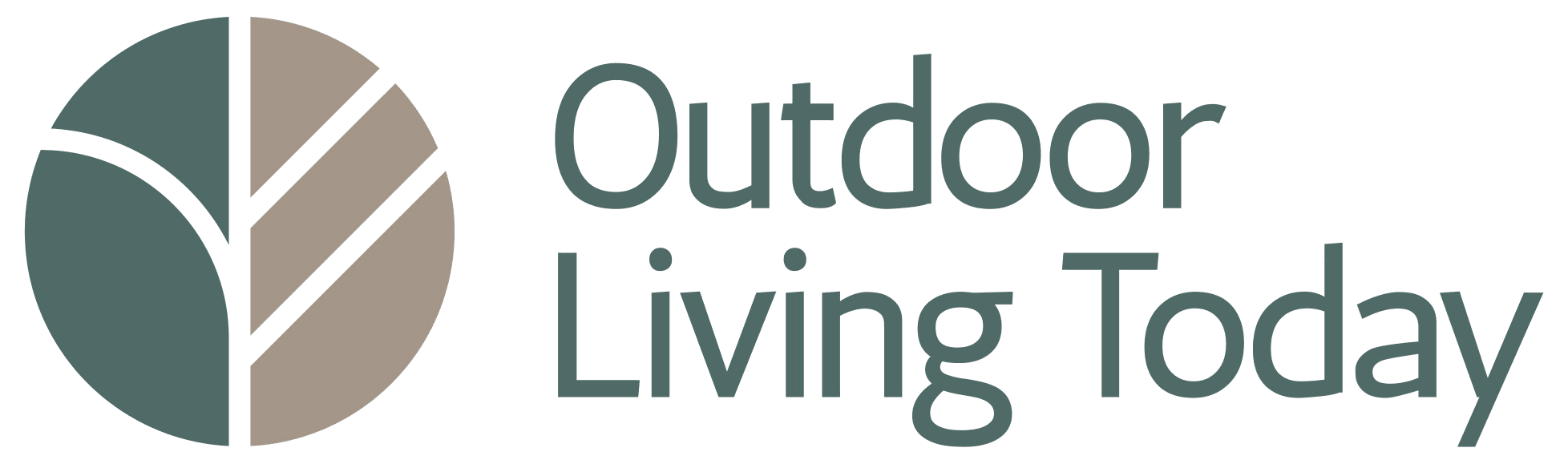How to Know If an Online Business Is Legit: 10 Trust Tips for Smarter Shopping

Found the perfect pergola or shed online, but never heard of the company before? You’re not alone.
With e-commerce booming, especially for big-ticket backyard purchases, it’s more important than ever to verify the trustworthiness of a site before handing over your credit card. Here’s how to evaluate any online business — and avoid scams, frustration, or costly mistakes.
🔍 1. Search the Company Name + “Reviews” or “Scam”
Before anything else, do a quick Google search:
Type the business name or website + “reviews”
Try variations like “[company] scam” or “[company] customer complaints”
If red flags pop up, dig deeper. One or two negative reviews isn’t uncommon — but a pattern of issues? Walk away.
🕰 2. Check How Long the Website Has Been Online
New websites aren’t automatically untrustworthy — but a company with 5+ years of online presence is a better bet.
Use Whois Lookup to check:
Domain age
Ownership
Hosting history
A well-established site suggests long-term commitment and reliability.
🧭 3. Verify a Physical Address
Legitimate businesses list their office or warehouse address. Enter it in Google Maps or Street View.
If a business claims to be a “gazebo manufacturer” but the address leads to a sketchy apartment complex or PO box, move on.
You can find our Contact Page here, including full address and phone support.
☎️ 4. Contact the Company Directly

Call the number listed or send an email. Trustworthy businesses:
Answer promptly
Respond professionally
Offer clear answers about products, shipping, or policies
If you get no response within 24–48 hours, that’s a red flag.
🛡 5. Look for Security Seals and Trust Affiliations
Secure, professional websites often feature:
SSL certificates (HTTPS)
Trust badges (e.g., BBB, Shopify Secure, Trustpilot)
Memberships in professional associations
But beware: some scams display fake trust seals. Always click the badge — it should lead to a live verification page.
📄 6. Read the Terms & Cancellation Policy
Before checking out, review the site’s:
Return & refund policy
Cancellation terms
Warranty details
Legal terms
Reputable businesses keep these visible, clear, and fair. Ours are always available at:
✍️ 7. Check for Original Content & Quality
A sloppy website with plagiarized content, pixelated images, and poor grammar is a red flag. Credible businesses:
Invest in original photos
Write clear, informative copy
Showcase their own product visuals
Want to see what authentic content looks like? Browse our blog or Decorating Ideas section.
🔗 8. Look for Reputable Backlinks
Established businesses are often mentioned or linked on other credible sites.
Try:link:example.com in Google to see who’s referencing the site.
Bonus tip: Check their Reviews page and search the brand on independent platforms like Google Reviews or BBB.
💳 9. Ensure Secure Payment Options
A legitimate online store should accept:
Major credit cards (Visa, MasterCard, Amex)
PayPal or similar secure gateways
Credit card purchases are protected under the Fair Credit Billing Act, so you can dispute charges if something goes wrong. Avoid websites that only accept e-transfers or cryptocurrency.
🧠 10. Trust Your Instincts (Seriously)
A trustworthy site should send you:
An order confirmation within minutes
A detailed receipt with tracking
Contact and return policy info
If that doesn’t happen, follow up. And if you’re feeling uneasy — listen to your gut.
Final Word: Smart Online Shopping Starts with You

Following these 10 steps can help you safely navigate online purchases — especially when investing in something like a shed, gazebo, or pergola kit.
At Outdoor Living Today, we’ve been building high-quality Western Red Cedar kits for over 20 years — and we’re proud to offer secure shopping, clear warranties, and real customer service.
Have questions? Visit our Customer Care page or contact us directly.